Getting Started with BuildLedger
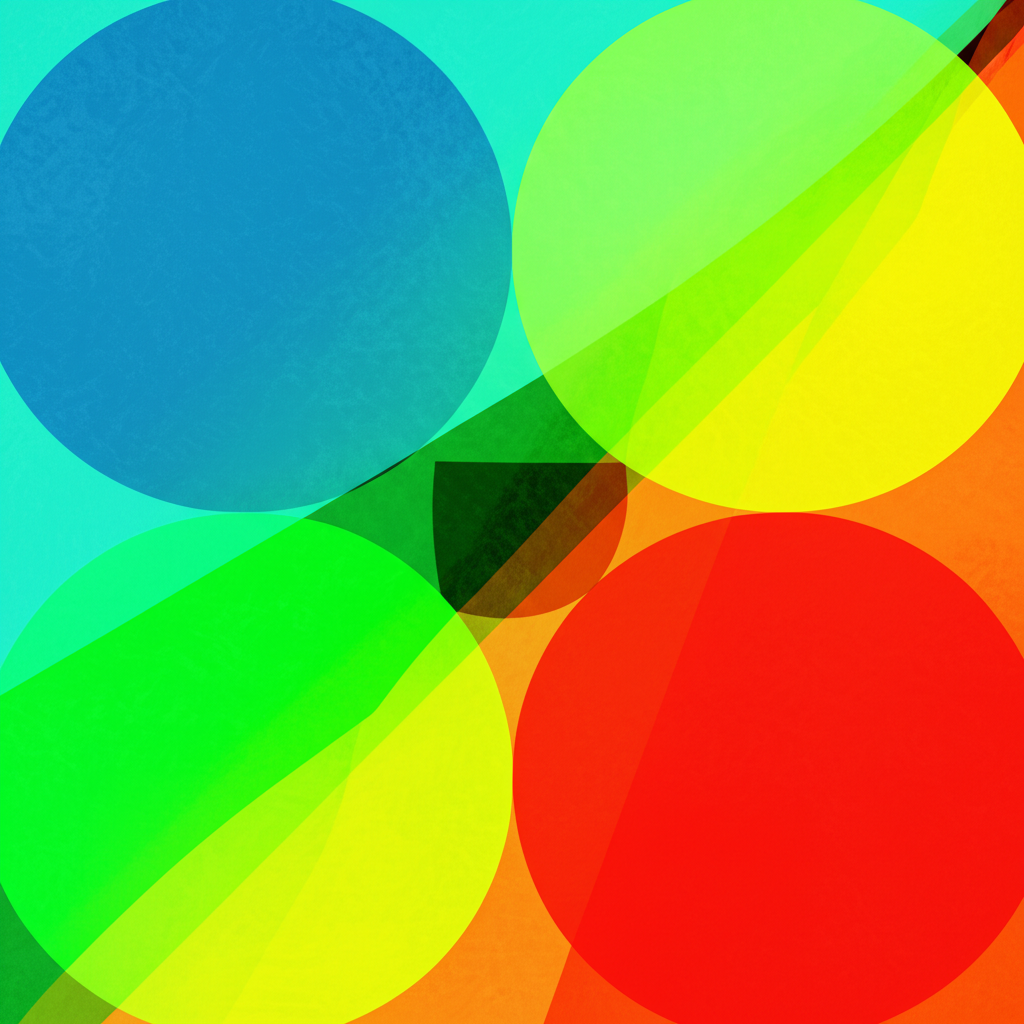
Welcome to BuildLedger
BuildLedger is designed to make invoicing and project management simple for contractors and construction professionals. This guide will walk you through the essential first steps to get you up and running quickly.
Creating Your Account
To get started with BuildLedger, you'll need to create an account:
- Visit the BuildLedger signup page
- Enter your business email and create a secure password
- Fill in your basic business information
- Verify your email address
Setting Up Your Business Profile
Once your account is created, you'll want to complete your business profile:
- Add your company logo
- Enter your business address and contact information
- Set up your tax information
- Customize your invoice template
Navigating the Dashboard
The BuildLedger dashboard is your command center. Here you'll find quick access to all the key features:
- Invoices: Create, manage, and track all your invoices
- Quotes: Create professional quotes for potential clients
- Clients: Manage your client database
- Library: Store commonly used services and materials
- Analytics: Track your business performance
Creating Your First Invoice
Ready to create your first invoice? It's simple:
- Click the "New Invoice" button from the dashboard
- Select a client or create a new one
- Add line items from your library or create new ones
- Set payment terms and due dates
- Preview and send your invoice
Next Steps
Now that you've got the basics down, consider exploring these features next:
- Setting up recurring invoices
- Creating project templates
- Connecting payment processors
- Exploring the mobile app
Related Guides
Setting Up Your First Client
A step-by-step walkthrough for adding and managing client information effectively.
Mastering Invoice Itemization
Learn advanced techniques for detailed and professional invoice creation.
Creating Winning Quotes
Tips and best practices for creating quotes that win more business.